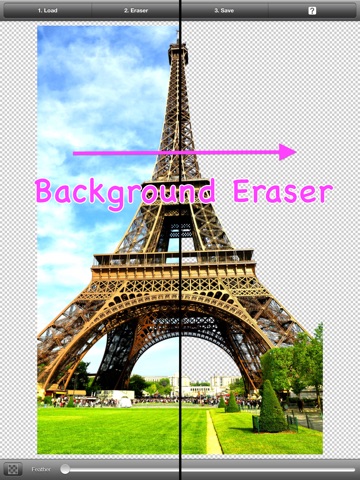Background Eraser for iPad app for iPhone and iPad
Developer: handyCloset Inc.
First release : 05 Nov 2012
App size: 613 Kb
○ This is an application for making a pictures background transparent.
"Auto" mode changes connected pixels with similar color to transparent automatically.
○ The resulted images can be used with other apps such as "Keynote", "Pages", "PhotoLayers".
○ For example, when your are making photomontages,
its very important to make a pictures background transparent.
By using this app, you can do it very quickly and easily.
○ How to use.
1. Load image from photo album
2. Open "Eraser"
3. select Auto or Manual
4. use slider to set Auto Erasing Threshold or Radius of the manual erasing area
5. move cursor by touch to eraser background
6. Save to photo album
7. Use the saved photo by other apps
You can restore image by using "Restore" mode.
You can zoom/move image in the "Zoom" mode.
You can also zoom/move image with two fingers in any modes.
"Feather ( softening image edge )" can be done to make natural edges.
● Resulted images are saved as
- PNG format
● Max output size
- 1536 x 2048